- Reduction in machine downtime
- Improvement in quality
- Optimization of OEE
- Development of operators’ skills, increase in productivity
- Consolidation of know-how

-
SaaS
& Offline mode
-
Microsoft
Premium Partner
-
Data hosted
on Microsoft Azure
-
Open
API
Consolidate your know-how and increase efficiency by digitalising your production and maintenance operating modes with our two applications,
Spectral Studio and Spectral View. Discover a Software as a Service (SaaS) solution based on user experience and integration with
your existing processes and third-party tools (CMMS, MES, ERP, etc.) Discover the best of Industry 4.0: simplicity, immediate ROI, reliability
and a technology firmly based on people.
What do you need to start with augmented reality?
Two simple and interconnected applications for a powerful Augmented Reality solution.
The Spectral augmented reality solution enables you to digitalise your procedures on a web platform (Spectral Studio) in a simple way and to view them (Spectral View) through an augmented reality headset. You are now supported by a real assistant that guides you visually step by step, in the performance of your tasks whilst you work hands free. To use the Spectral augmented reality solution in your production, maintenance and training processes, you need two things:
- A Spectral licence (Studio + View)
- An augmented reality headset (Microsoft HoloLens 2)
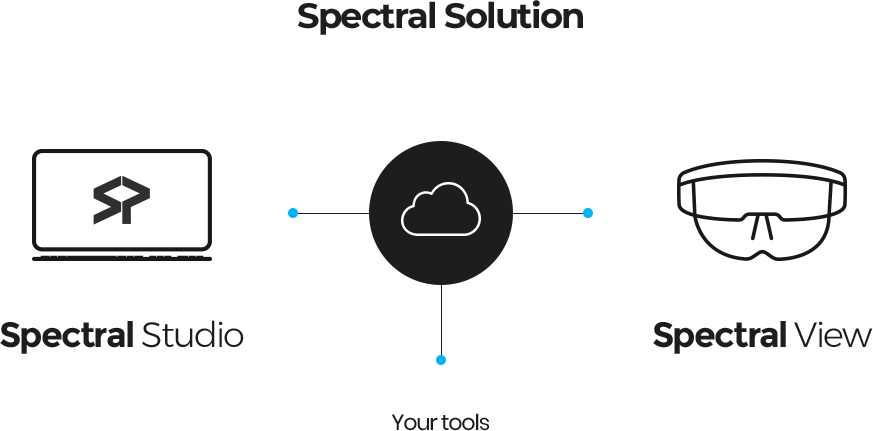
Features of the Spectral augmented reality solution
When innovation is for the benefit of performance, everything becomes easier.
Spectral offers you a set of simple features to suit your needs, developed in cooperation with our customers for an incomparable user experience.
By deploying our industrial augmented reality solution in your daily operations, you will realise that everything is very simple and intuitive to use.
We also offer support packs for all our customers that prefer to be guided from start to finish with total peace of mind.
Spectral Studio
Digitalise your operating modes and analyse your performances
Spectral Studio is a web platform accessible with a simple Internet connection on any browser.
It is the content management interface where you create your operating modes and work them without limit; everything is saved in real time.
Everything has been completely simplified to ensure that this tool is accessible to everyone and can be used on a daily basis for your maintenance, production, quality and training etc. procedures.
By analysing your performances, you will of course learn how to optimise the use cases deployed.
Functions
Digitalise and centralise your operating modes in a single place, hosted in the cloud.
The content is accessible from any computer, smartphone or tablet and can be used on all HoloLens 2 augmented reality headsets via Spectral View.
Analyse the use of operating modes (time spent per task, etc.) by technicians in the field. Thanks to the reporting of your industrial augmented reality solution, you will quickly see the savings generated.
Spectral Studio (web platform)
- Web-based SAAS
- No code
- Automatic version updates
- Multilingual
- Role management (admin, author, operator)
- Multi-site management
- Multi-task scenarios
- Multi-step tasks
- Different types of steps (Action, Info, Warning, Checklist, MCQ)
- Conditional scenarios (decision tree, failure)
- Media imports (jpg, jpeg, png, mp4, avi, wav, pdf, obj, fbx, 3ds, stl)
- Digital Twins (Site > Building > Room > Machine > Component)
- Tag Addition (e.g.: electrical components)
- Standard media library (arrows, icons, buttons, etc.)
- Reporting and Analytics: use, warnings, interventions
Spectral View
Use your operating modes in augmented reality
Spectral View is accessible from any HoloLens 2 augmented reality headset by downloading the application from the Microsoft store.
Using your augmented reality goggles, your application enables you to follow the operating modes created on Spectral Studio step by step.
Put on your augmented reality headsets and let yourself be guided by your augmented reality solution, you enter the world of Industry 4.0 seamlessly.
The user interface is simple and enables operators to perform natural movements in complete safety.
Functions
Reduce the time spent performing complex or rare tasks by being guided step by step directly in your field of vision.
View the instructions (media, warnings etc.) whilst performing your tasks hands free!
Saves time, right first time, new skills acquired on a daily basis.
The transmission of your technicians' know-how is immediate and the risk of mishandling minimised.
Spectral View (augmented reality app)
- Available on the Microsoft HoloLens 2 store
- Multilingual
- Reference by Spatial Anchor by environment scan or QR code
- Read & Edit (if entitled) scenarios created on Spectral Studio
- Quick Access (launch of last scenario)
- Positioning of menus in space
- Positioning of media in space
- Positioning of instructions in space
- Reading of scenarios step by step
- Room media (e.g.: EPI) and/or scenario media (e.g.: General instructions) and/or step media (e.g.: photo of a machine)
- Creation of Warnings and escalation when problem detected (video or photo or voice)
Why should I use an augmented reality solution?
Augmented reality serves your productivity.
The Spectral solution makes it possible to respond to operational, human and financial challenges in every industry thanks to 3 simple levers applicable to any production or maintenance team:
-
Reduction of
operator errors(by up to 100%)
-
Reduction of
time spenton an operation
(by up to 80%) -
Development of
users’ skillsand handover of know-how
How do I deploy the Spectral augmented reality solution?
The simple and quick deployment of this Industry 4.0 technology enables you to obtain visible results after just a few uses.

1 Identify
the use cases
- Operations with errors
- Rare/complex operations
- Operations requiring the presence of experts
- Operations leading to faults and non conformities
- Risky operations
- Training
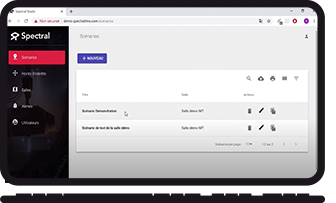
2 Digitalise industrial and maintenance processes
on Spectral Studio
20 min
- Log on to the Spectral Studio platform with your Microsoft account (Azure AD)
- Create your operating mode (scenario)
- Create your points of interest (machinery, components etc.)
- Import your media (EPI, Visual instructions, 3D model etc.)
- Allow 1 min to create one step of the operating mode
The scenarios are available on Spectral View automatically
The points of interest will be transformed automatically into visual references in augmented reality by the Spectral View application

3 Install Spectral View
5 min
- Put on your Microsoft HoloLens2 augmented reality headset
- Go to the Microsoft Appstore
- Search for and download Spectral
- Log on with your Microsoft account (Azure AD)
![]()
No Microsoft account? Write to contact@spectraltms.com, we will create one for you in a few minutes

4 Deploy
augmented reality: Spectral View
10 min
- Put on your Microsoft HoloLens 2 augmented reality headset
- Launch Spectral View
- Launch your operating mode for the first time
- Go to the location where your operating mode is to take place
- Position the different points of interest manually in augmented reality (machinery, components, media etc.) - allow 30 seconds per reference to be positioned.
- Expand your scenario as needed directly from your goggles: picture/video taking, voice recording, creation of warnings etc.
Connect your tools
to your augmented reality solution
Monitor all your data in real time, it's easy, everything is connected with Spectral.
The Spectral industrial augmented reality solution allows you to optimise all your maintenance, production and quality processes etc. with information and data continuity. Nothing is isolated, everything is connected. With an open API, Spectral can connect to all types of software and databases (MES, ERP, CMMS) so that your information and intervention reports are centralised in a single place chosen by you.
Augmented reality helps your technicians to handle your procedures and react in accordance with your lean manufacturing strategy as they are now used to making the correct moves. Knowing how to control the reliability of your industrial maintenance and production processes by helping your operators in their interventions will generate a cost reduction and an increase in your production very quickly.
IT and Security
The security of your data and know-how is our priority. Spectral TMS has the highest IT security standards and is based on the Microsoft Azure cloud infrastructure.
- Full ISSP – Information System Security Policy
- Server Location – Azure France Central & Replica Norway
- Continuity, Backup & DRP plan (Disaster Recovery Plan)
- GDPR Compliant – Data Privacy Segmentation
- Identity Management – Azure Active Directory & SSO
- SLA & Data Privacy Policy – Azure Trust Centre Compliance (GDPR)
- Active Security – Sqreen (https://www.sqreen.com/)
- Security protocol – OWASP + Full TLS V1.2
FAQ
-
What is the digitalisation of operating modes and processes?
The digitalisation of operating modes involves creating instructions or processes on a digital support, linked to production, maintenance or quality operations. Paper supports disappear and all content is now created, modified or viewed online. This is what the SPECTRAL industrial augmented reality solution proposes.
-
What should I do if I don't have operating modes?
With the Spectral application, any operator, technician, team manager or expert can create an operating mode online, very easily, simply based on their knowledge of a subject. They just need to separate their process into tasks and steps and to write it on the Spectral Studio platform. Everything is recorded in real time. Our support packs are available to those who prefer to be guided throughout the deployment of our solution in their industry.
-
Can I import/export my operating modes?
The Spectral Studio application doesn’t allow operating modes to be imported and digitalised automatically yet. Therefore, there is a manual process to be performed: rewriting the tasks of an operating mode on the platform. Fortunately, the simplicity of the tool makes the procedure very easy and, by copying and pasting, the task is completed in a few minutes.
The Spectral Studio application makes it possible to export the operating modes entered on the platform in Excel. Accessible from any operating mode with a simple click.
-
Do you supply the augmented reality headsets?
Spectral does not supply Microsoft HoloLens 2 augmented reality headsets. However, we can direct you to trusted retailers, approved by Spectral and its customers.
-
How much does an augmented reality headset cost?
A Microsoft HoloLens 2 augmented reality headset costs around €3,200 excluding tax.
-
How much does the Spectral augmented reality solution cost?
The Spectral solution is available from €400 excluding tax per month or €4,000 excluding tax per year in its Starter version. We also offer support packs on top.
-
Do I need an Internet connection to use my Spectral augmented reality solution?
You will need an Internet connection to access the Spectral Studio platform and create your operating modes online. A single Internet connection is needed with your headset to synchronise the Studio and View data. Once this step is complete, you will be able to use the Spectral View application on your augmented reality headset online or offline, as you wish.
-
Can I connect to my CMMS?
Developed and designed to integrate in every customer environment, Spectral connects and interfaces with all your internal tools on request: CMMS, Ticketing, IIoT (Industrial Internet of Things), etc.
-
Can I use Spectral Studio without Spectral View and vice-versa?
The two tools Spectral Studio and Spectral View are inseparable at present. Although their respective uses are entirely independent, Spectral Studio is the content creation platform and Spectral View is the “consumer” content platform. So, you cannot create operating modes directly in Spectral View and vice-versa, Spectral Studio does not allow you to consume content, just to create it.





